This website is for sale. Read more.
Your website is the equivalent of a shopping window. People only will enter if they like what they see on the surface. But how can you make sure to get the most out of your website?
In this article, you’ll learn 21 crucial tips that will make your website stand out in the crowd. By applying these key rules, you’re able to get an unfair advantage over your competition. Be that other hostels, hotels, or B&Bs.
Without further ado, let’s get to the meat!
#1 Do It Yourself!
Here’s a screenshot of a recent chat that somebody had with a hostel on Facebook:
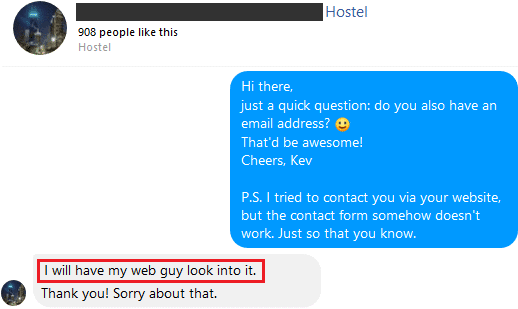
There are many aspects of running a hostel where we recommend the use of external services (e.g. accounting, reservation management with a property management system, channel management, etc.)… however, building a website is NOT one of them.
Why is that?
- 1) Because it’s SO EASY to property management system!
- 2) And you’re able to make changes yourself and within seconds
- 3) On top of that, it’s SO MUCH CHEAPER to do it yourself
In fact, our step-by-step guide about how to create a hostel website shows you how to create your own website for less than $100 and within 15 minutes.
Since WordPress was introduced, you don’t have to code a single line in order to have a professional-looking website. You simply change the text of existing templates, upload your pictures and you’re done.
While it takes a few hours to get the hang of it, you’ll be able to change any information on your website within seconds – even without any prior experience in building websites.
This is an investment that pays off quickly.
In combination with THIS online course, you can’t do anything wrong.
#2 Optimize For Conversion, Not Design
The goal of your website is to generate sales, i.e. bookings. Full stop.
Every single web page should be built with the intention to convert visitors into guests. Hence, the entire goal of your web design is to convince them to reserve a bed in your hostel while making the booking process as smooth as possible.
The basis of this is a booking engine which is a tool that allows travellers to book your hostel directly on your website. If that’s a new concept for you, we highly recommend reading our guide about booking engines for hostels.
If you opt for a proper property management system like Cloudbeds’ PMS, it should come with a free booking engine. This guide will help you find the best property management system for your hostel.
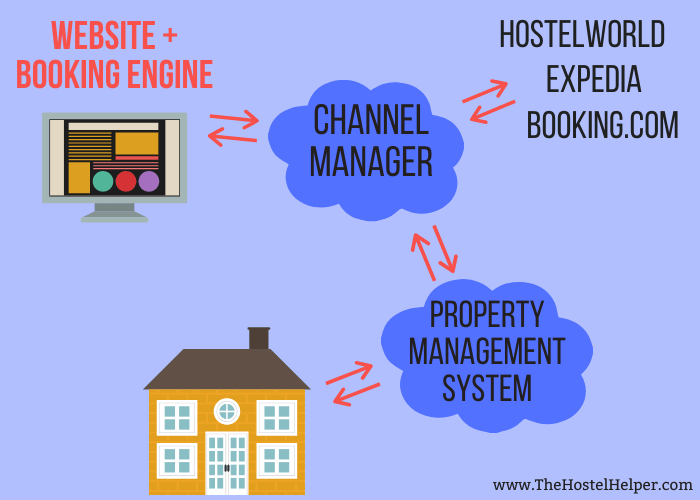
So how do you design your website in order to get more direct bookings?
Well, that’s what this entire blog post is all about. However, as a general rule, it’s about keeping it simple. Only put relevant information on your website. No more, no less. Everything else is just a distraction.
If you’re using WordPress like we recommend in my guide about how to create a hostel website, it all starts with choosing the right theme.
#3 Use The Right WordPress Theme
You can think of a “theme” as a design template that you can use to change the appearance of your website.
There are literally thousands of free themes that you can choose from to create the website you have in mind. By clicking on a theme, you can test each one of them in a demo before you select your “winner”.
There’s no right or wrong when it comes to choosing a theme. However, as a hostel owner, there are a few things to look out for:
- Easy navigation
Most people are used to websites that have the menu bar on the top right and the logo on the left. By using such a theme, you facilitate the process of visitors who are searching for specific information.
- Mobile friendly
Around 43% of hostel travellers use their smartphones to make bookings. [Source] Hence, your website should be mobile-responsive, i.e. adjust when you open it on your phone.
- Lots of whitespace
Modern design has gone flat and minimalist: fewer gradients and shadows, less text, and plenty of whitespace. Hence, we recommend you ideally opt for a theme that is clutter-free on your main page – the homepage.
- Have a big picture on your homepage
People love big pictures. Hence, choose a theme that allows for a big full-screen picture on the homepage!
To find the right theme without having to look through thousands of options, we recommend you filter the themes for “hotels”. These templates typically meet your needs best!
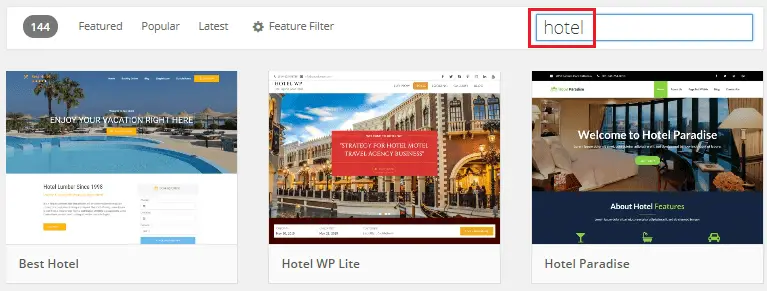
In our opinion, it’s a good investment to take some time before choosing a theme since it greatly impacts what your website will look like. As a general rule of thumb: colours are easy to change but the positioning of Elements is typically more work.
To activate a theme, have a look at our step-by-step guide about creating a hostel website.
P.S. You can change your theme anytime. It’s no long-term decision.
#4 Use The Space Above The Fold Wisely
“Above the fold” is what you initially see when opening a website without scrolling down. It’s literally the most important part of your website since that’s the part all visitors see!
There are three key aspects that you need to have on your homepage and above the fold:
- 1) Your unique selling proposition (USP) = what differentiates you from your competition
- 2) A call to action button: “Book Now”
- 3) A big and beautiful picture of your hostel that shows happy guests
A great example is shown by the “wake up!” hostel chain in Australia:
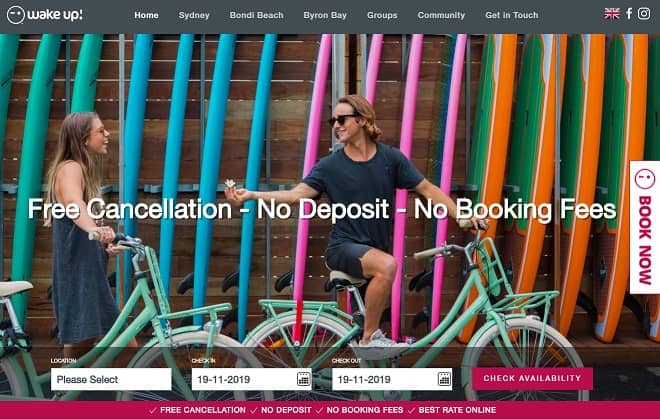
They did everything right. You can visit their website here.
The worst thing you can do is to start with a lame “Welcome”. Instead, your headline has to tell your visitors at first sight what’s in it for them!
#5 Have An About Page
People are interested in people. That’s the way we are hardwired. Hence, it’s no wonder that almost every single company experiences the same “strange” phenomenon:
The seemingly unimportant “about page” is one of the most visited pages of all! Hence, make sure you include an about page on your website.
But what should you write about?
Your about page serves two purposes:
- 1) Telling your visitors WHAT you’re doing
- 2) Telling your visitors WHY you’re doing it
However, as counter-intuitive as it might sound, your about page is not just about you – it should also contain what’s in it for your visitors.
The most powerful method to write an about page is to use your own story. People love stories and it’s the easiest and most effective way to humanize your business. It also makes people relate – especially when it’s personal!
That said, don’t go overboard here by writing a novel. Limit yourself to the key elements that matter.
#6 Include A FAQ Page
The goal of your website is to turn visitors into paying guests.
Yet, some people might have questions that they either can’t find on your homepage or that are more specific. Unanswered questions are one of the key reasons that prevent visitors from making a booking.
To avoid that, the easiest way is to have a separate page where you answer all the Frequently Asked Questions, i.e. your FAQ page. Furthermore, it saves time because potential guests don’t have to write an email or call you for information.

Here’s a list with common questions:
- Can I book without a credit card?
- Is there a luggage room?
- How can I change my booking?
- When can I check-in?
- Can I cancel my booking?
- Are there laundry facilities?
- Is there a kitchen?
One great example of a FAQ page can be found on Code Hostel’s website. It also contains further questions that will help you create your own page.
#7 Use Social Proof
Social proof is the psychological phenomenon that we assume what most other people do must be the “right thing”. This effect is so powerful that Amazon dedicates over 40% of each web page to social proof.
An easy, yet effective method to use social proof on your website is to display reviews from previous guests. That said, always ask for permission to publish these reviews! Don’t just copy them onto your website.
Oftentimes, OTAs or meta-search engines like TripAdvisor offer “widgets” that you can implement on your WordPress website within seconds.
Besides that, it’s also great if you’ve been mentioned in the media or received any awards for your hostel. They all create the impression of “wow… they must be really good.”
If you want to master the art of using social proof, we highly recommend reading the timeless bestseller “Influence – The Psychology Of Persuasion” by Robert Cialdini.
In his book, he shows literally hundreds of studies and different ways to implement it into any business structure.
#8 Choose The Right Plugins
If you don’t use WordPress for your website, you can skip this part.
“Plugins” are like apps on your phone: You can install them within a few seconds and they do amazing things. In other words, plugins expand the functionality of your website without asking you to start coding.
Example: We use a plugin called “Table Of Contents” that automatically creates the table of contents for each of my blog articles. I don’t have to do anything since it’s fully automated.
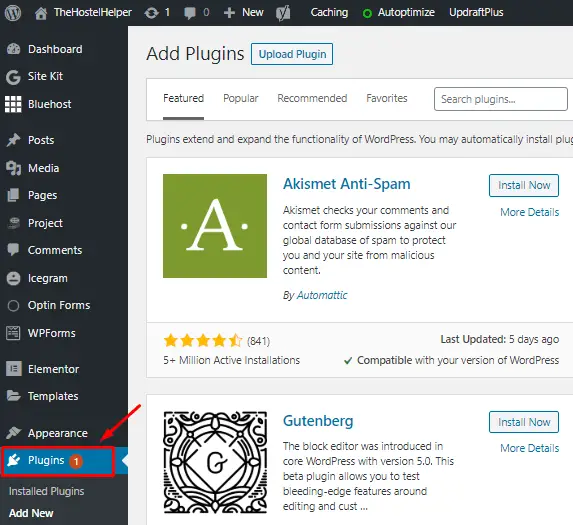
Many plugins are absolutely awesome and also free of charge. However, one of the key mistakes of people who create their own website is to use too many plugins.
As a rule of thumb: the more plugins you use the slower your website because each plugin adds additional code that has to be loaded. Furthermore, if plugins are not regularly updated, they can cause issues.
Hence, we recommend to limit yourself to a few awesome plugins rather than many semi-good ones:
- Autoptimize: Makes your website faster by automatically optimizing your code.
- Elementor: Drag & drop page builder.
- ShortPixel: Reduces the file size of your images without lowering the quality.
- UpdraftPlus: Saves automatic backups of your website that you can restore anytime.
- Yoast SEO: Helps you rank better on Google.
- Optin Forms: To gather email addresses for email marketing.
In our opinion, all the above plugins are “must-haves” for your website. Hence, the following three should rather be considered to be the sprinkles on your ice cream:
- Icegram: For non-intrusive pop-ups (e.g. discounted offers).
- Classic Editor: Extends your options to adjust text like in Microsoft Word.
- TinyMCE: Further extends your editor.
#9 Provide Several Booking Options
Your job is to make the booking process as easy and intuitive as possible. Hence, you don’t want to limit your “book now” button to the field above the fold but provide several alternatives.
A good rule of thumb is to provide at least 3 ways on each page to make a reservation:
- 1) At the very top
- 2) Somewhere in the middle
- 3) At the very bottom
There’s no right or wrong when it comes to the actual number. However, never let your visitors start searching for how to make a reservation.

#10 Translate Your Page
If you’re located in Thailand and most of your visitors speak English, you should provide your website in at least two different languages: Thai and English.
As a rule of thumb:
Native language + English
If you notice that most of your guests come from a specific country (e.g. Brazil), it would be great if you offered a Portuguese version of your website. If you’re unsure which languages to choose, simply have a look at what your competition provides.

If you don’t speak the languages, visit freelancer.com and outsource this task to a professional translator. You only have to provide your text, write a quick job offer and the job gets done for a few bucks.
With this link, you’ll get a bonus of $20 USD to do that.
#11 Start A Blog
If you want to use your website to attract people rather than just converting actual visitors, a blog is the #1 way to achieve that.
Content is what brings people to your website. Your design is what keeps them there.
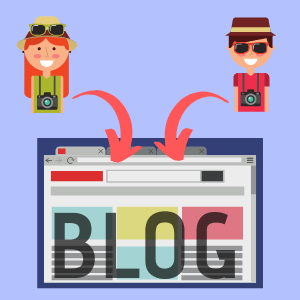
When starting a blog, you make Google very happy because you’re helping them to offer even more solutions to the search queries people make. Hence, they reward you with regular visitors… provided you’re doing it right.
In point of fact: A blog is the most effective method for hostels in this day and age to become more independent from online travel agencies.
Don’t worry. You don’t have to turn into a blogger if you’re not into writing. The easiest way for you to get good quality content is to use travel bloggers who write blogs in return for free accommodation.
However, make sure that they have some previous work that they can show you. Ask them how long they typically need for one blog article to negotiate the work that you expect in return for free accommodation.
To attract travel bloggers, you can make use of social media or other online resources that you can find in my article about how to hire hostel staff.
If you can’t find any travel bloggers, you can outsource this task to people on freelancer.com. That way you can get high-quality blog posts for a few bucks and without having to write a single word. With this link, you’ll get a start bonus of $20.
So, what should they be writing about?
Ask Google. Simply play with the search bar for the area where you are located. Google will automatically suggest things that other people have searched for. These are the things you want to write about as long as they are relevant to your guests.
I’ve just entered a few words after “Sydney” and found more than 20 topics within 2 minutes to write about:
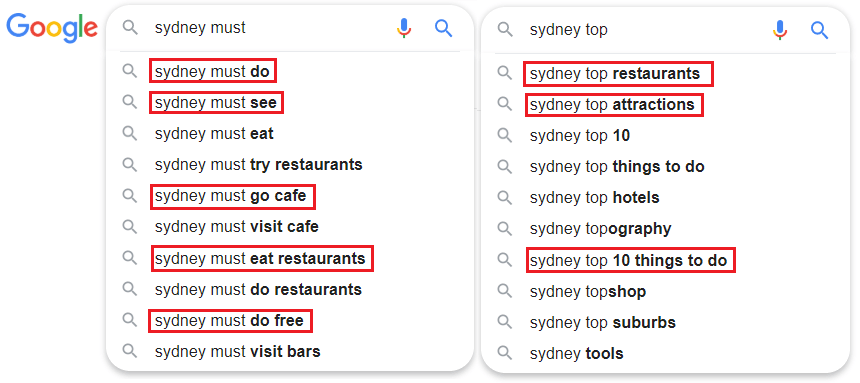
One more piece of advice for your blog: Go for quality over quantity. Terrific in-depth articles will bring in many more visitors than a large number of crappy ones.
#12 Apply SEO
SEO is short for Search Engine Optimization. Simply put, it’s the process of making your website appear at the top of the Google search results.
Now the good news: If you’re using WordPress, it already does 80% of the job for you. The remaining 20% are split-up into:
- On-page SEO
- Off-page SEO
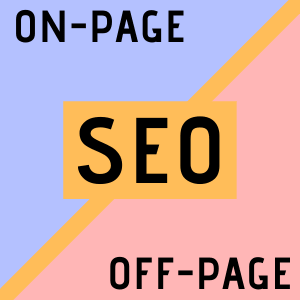
As the name implies, on-page SEO is what you do on your website to improve your rankings. Google uses more than 200 indicators, the so-called “Google factors” to determine the relevance of your content to a search query. However, there are three key aspects that play a crucial role:
- #1 Use keywords
Keywords are the words and phrases people are searching for (e.g. “Best Hostel Sydney”). Ideally, you want to use these words in your title, your URL, and your text.
- #2 Use descriptive URLs
If you’re writing a blog post about the “best tours in Sydney”, choose your URL accordingly: www.hostelname.com/best-tours-in-sydney/
- #3 Provide an alt-text for pictures
Google’s algorithm still has a hard time identifying what pictures illustrate. Alt-texts are typically only visible for Google and tell them what your pictures are about.
It’s best to use the keywords in your alt-text for which you want to rank for.
Off-page SEO is what you can do outside of your actual website to signal Google that your content is relevant. The most effective and common way is to get other people to link to your website.
This is called a “backlink”. It basically tells Google: “Hey, this website is soooo helpful that another person links to it!” The easiest way to get backlinks is to provide such awesome content that others will link to it voluntarily.
However, NEVER try to trick Google (e.g. through buying backlinks). As soon as you violate their rules, they can penalize or even block your entire website.
#13 Use Google Analytics & Google Search Console
In order to see how well your website “performs”, you need to get statistics. Both, Google Analytics and Google Search Console are free tools that Google provides in order to give you insights into your website.
They show you how many visitors you’re getting, where they come from, how long they stay on which page, and much more.
Getting these stats is the absolute basis for all improvements.
– Sir William Thomson
However, in order to receive these insights, you’ll have to set up the tools. That’s something we recommend from the very beginning of starting a website. Simply visit their websites and follow the instructions.
With the statistics you get, you can calculate how many website visitors you actually converted into guests. Furthermore, if the data shows that most visitors come from another country, it might be useful to translate it into their language as well.
#14 Use Great & Professional-Looking Pictures
It drives us CrAZy 🤪 when we see hostels that use pictures online that look like they’ve been made with the first generation of cell phones of the 20th century.
While your price and your online reviews are the top two reasons people book your hostel, your pictures rank shortly after them. Hence, make sure you present your hostel in the best possible way.
There are 3 keys to achieve that:
- 1) Light: Take the photos when it’s sunny outside and use additional lighting to brighten the rooms – even if you have to borrow this equipment.
- 2) Camera: You gotta use a professional DSLR. Your smartphone camera just won’t do the job.
- 3) Photographer: A great camera alone is no guarantee for good images. You need someone who understands the art of taking pictures.
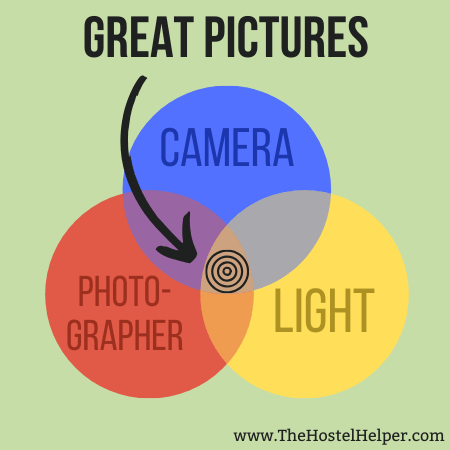
In our experience, many hostel owners skip a professional photographer because they fear it’s going to be too expensive. If that describes you, here is an easy fix for you: Hire a hobby photographer.
Hobby photographers are often even more engaged and motivated to do a shooting than paid professionals. Typically, they’re doing it for a fraction of the price.
In fact, for a last 2-hour shooting, they were paid a total of $40 and the Hostel received more than 70 pictures in the best quality. The young lady was purely in her element. She completely lost her sense of time and even refused to take my tip.
Before uploading your pictures onto your website, be sure to cut them to the right size and compress the files. Here are the free browser tools you could use for this job:
- Pixlr: Photo editing and adjusting size
- Optimizilla: Image compression
Also, make sure to save the files in the right formats:
- JPEG for colourful pictures (e.g. normal photos)
- PNG for images with only a few colours (e.g. logos)
Furthermore, be sure to show all the relevant aspects of your hostel. It’s hard to trust a hostel that doesn’t show pictures of the dorms.
Last but not least, don’t show pictures of an empty building. Hostels are all about their social atmosphere. Hence, show some guests that have fun. Again, people love to see people.
#15 Watch Your Site Speed
Site speed is the time it takes for visitors to load your website.
One of the key aspects that determine how fast your website loads is your web host as well as your chosen theme.
If you followed our recommendation in our article about how to create a hostel website and used Bluehost for web hosting, your website should be within the top 10% when it comes to site speed.

If you’ve selected a good theme and compressed your pictures using the tools above, you shouldn’t experience any issues with your site speed.
However, as soon as your website is up and running, you want to make sure that this is a given. To test your site speed, simply type in your domain in the free tool called “Google PageSpeed Insights” to see how it performs.
As a rule of thumb: the longer it takes to load your website, the more visitors will bounce back, i.e. leave your website.
#16 Create A Consistent Experience
If you already have a logo for your hostel, make sure you adjust the colours of your website accordingly. If you have no logo yet, choose the colours that fit best to your hostel.
After that, visit freelancer.com and find a professional designer to get an awesome logo for only a few bucks.
Moreover, make sure to adjust the colour of your booking engine. A proper booking engine should be able to be customized in a matter of a few clicks.
The entire goal is to create a consistent experience in order to build a stronger brand image and to make your website more recognizable.
Each colour has a different meaning and evokes different emotions. Hence, choose wisely:
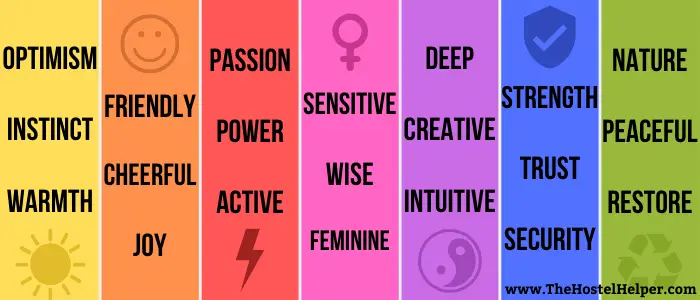
#17 Choose Easy To Read Fonts
There are 4 key rules when it comes to fonts on websites:
- 1) Never use serif fonts
Serif fonts are the ones that come with these little lines at the end of a stroke within each character. Instead, use sans-serif fonts, i.e. fonts without these little lines that are easier to read.
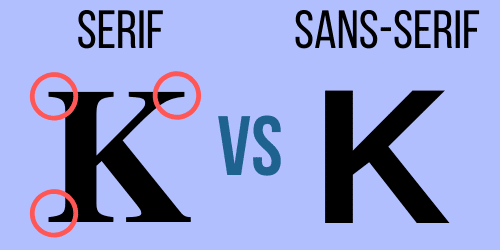
- 2) Don’t use a font size smaller than 12
Rather go for a too big font size than a too small one.
- 3) Use plain black
Even dark grey as a font color makes it harder to read and leads to sleepy eyes.
- 4) Avoid white text on dark backgrounds
If possible, avoid this commonly used method because it makes it harder to read the text.
The only real exception should be the text on your homepage above the fold. Here, it’s perfectly okay to use white color in front of the image.
#18 Proofread All Your Text
Even if you only have a few sentences written on each page, make sure someone else is going to proofread it. This is especially important if you’re writing in a foreign language.
Beyond that, we highly recommend making use of the free tool called “Grammarly”. It’s by far the best tool out there to detect typos and grammar issues.
Simply copy your entire text, paste it in there and see the suggestions the tool makes:
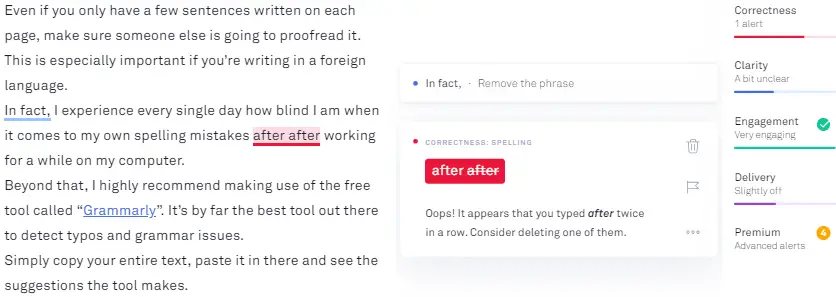
#19 Integrate Google Maps
Since your location is a critical factor in the booking process of potential guests, we highly recommend integrating Google Maps into your website. It’s the #1 tool travellers use to find a location.
Just make sure you’re using an interactive app where people can zoom in and out instead of a simple picture.
If your theme doesn’t provide this option, you can manually add Google Maps with a plugin called “Elementor” (see the list of our recommended plugins above).
Simply drag and drop the Google Maps symbol to the place where you want it and enter the location. Easy as that!
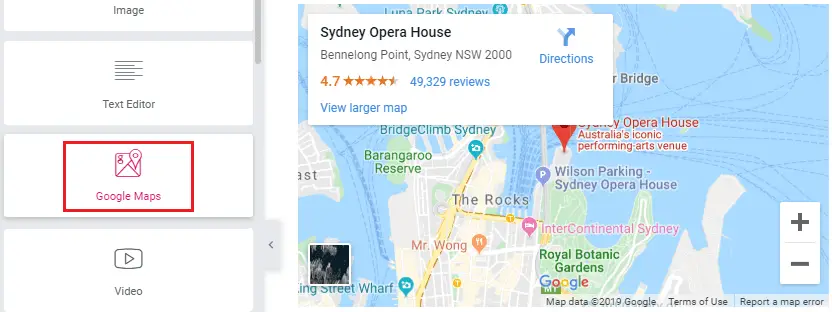
That’s the power of WordPress at work. To achieve the same effect on another website, you’d have to hire a web developer.
#20 Use Social Media Icons Wisely
If you have already read our article about what social media can and cannot do for your hostel, you already know that it’s not a great tool to increase your occupancy rate.
However, it’s a great tool to display social proof if you’ve plenty of likes and/or reviews. If not, we highly recommend using grey or black and white symbols that don’t distract when visiting your website.
The only thing that should stand out when looking at your hostel website should be your “Book Now” buttons, and no sacred cows like social media icons or your logo.
The plugin “social share icons” will provide you with all the icons, colours and positions you like.
#21 Embed A Video Of Your Hostel
When it comes to media, videos are BY FAR the most effective way to convert visitors into paying guests. The hierarchy looks like this:
Video > Big Pictures > Small Pictures > Text
Again, videos are something travelers could do in exchange for free accommodation. When it comes to creating and editing videos, there are many people out there that have a passion for it and don’t mind spending several days editing the “perfect” video.
One word of caution: Never ever autoplay audio or video on your website. Statistics have shown that this is the #1 fastest way to scare away visitors,
Here’s a great example we found on Clink Hostel’s website:
P.S. If you don’t have your own website yet, we highly recommend our step-by-step guide about how to create a hostel website in less than 15 minutes for less than $100.
P.P.S. If you need inspiration for your own website, our favorite one is from the Bivvi Hostel in Breckenridge, USA.
STOP! 🤚
Before you leave: Answer this quick question and help our community.
What do YOU think is the most crucial aspect of a great hostel website?
Share your opinion in the comment section below!
This website is for sale. Read more.




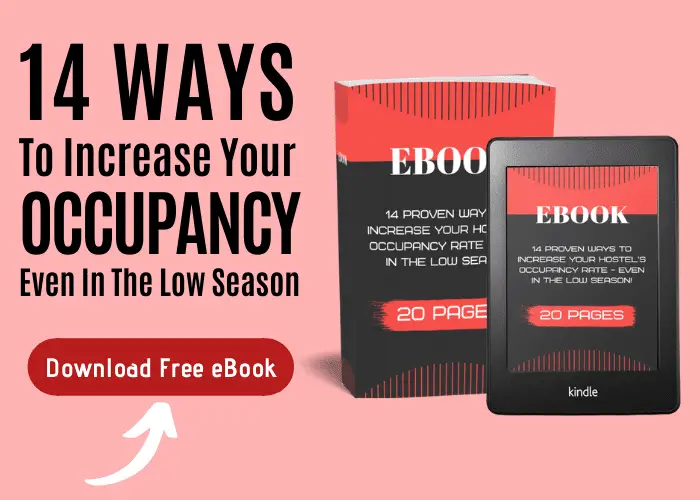

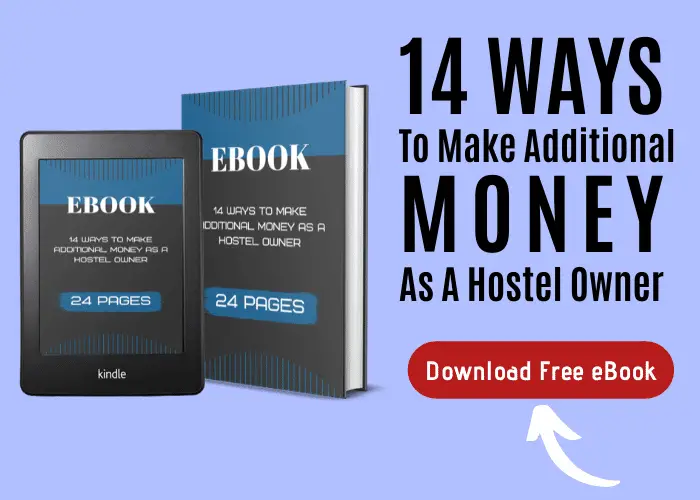

Wow. That’s gold.
Great article, dude.
One plugin that I’d add to the list is “Site Kit” from Google. It shows all your stats (visitors, clicks, etc.) for each page directly on the page. It’s pretty new, but I like it. And it’s also free…
Cheers, Chris
Thanks for sharing your thoughts, Chris.
I just checked it out – looks cool!
I never thought about the meaning of colors, to be honest.
But it’s an interesting concept. If I could start again, I’d probably choose orange for our brand and theme … 😜
It’s interesting, isn’t it? 🙂
Apropos “#18 Proofread all your text”: We had a spelling mistake in our homepage title for over a year before a guest mentioned it during the check-in 😅
Gosh, I was soooo embarrassed… but now I can laugh about it 😜
Haha, that already happened to me twice 😂
Oh yeah, I can relate to that feeling… 😅
I just tested our website speed with the tool you suggested. It says 13 and is highlighted red. Is that something to worry about? (I’m not into this tech stuff)
Hi Eugene,
13 is indeed a number I’d take seriously. Which page did you test? Your home page?
If yes, I highly recommend to print the report from the speed testing website including the recommendations and hire a web developer to fix the issues (if it’s something more complex).
However, the #1 biggest impact has your web host. Maybe ask them if they have special packages to increase the speed.
Hope that helps.
Do you have any recommendations for video editing??
Hi Richard,
I heard good things about “Adobe Premiere Pro CC” and “Corel VideoStudio Ultimate 2019”.
However, I haven’t tested them myself.
Hope that helps.
Hi mate,
Google Analytics continues to show 0 views even though we receive direct bookings on a regular basis… can you help me out with this?
Hi Claude,
that sounds like Google Analytics isn’t properly installed on your website.
If you use WordPress, simply google for a step-by-step guide on how to set it up correctly. There’re many awesome resources available.
If your website was designed by a web designer and NOT on WordPress, ask him or her to insert the link in the site code.
Hope that helps.
How do you get a “Hoscar”?! Do you have to apply for it? Or how does it work??
Hi Patricia,
Hoscar winners are chosen by Hostelworld based on online reviews from guests.
You only need to sign up and that’s it.
For more information, check out their official website.
Wow! I’m impressed by Grammarly! I just copied a few webpages on our website into it and found several spelling mistakes, punctuation, etc. 😳 I even copied the same text into a Word document, but there, no mistakes were shown. Cool! Thanks for the recommendation!
Cool to hear that you find it helpful, Emily.
I experienced exactly the same! And ever since I’m using it on a daily basis.
Great article, mate.
Just one question: I can’t find any cache plugin in your recommendations… is there a reason for that? As far as I know, this also leads to a faster website loading time.
Btw. I use Bluehost as well – super cheap & great service!
Hi Lachlan,
if you use Bluehost, you already have an integrated cache feature. Hence, an additional cache plugin might do more bad than good.
Simply log in to your WP dashboard and click on “Bluehost” (top left) >> then “Performance”. I recommend the option “assets only” which is also recommended by the Bluehost support team.
For more information about the additional options, simply contact the tech support team. They know more about it than me.
Hope that helps.
Unquestionably consider that that you said. Your favorite reason appeared to be on the net the simplest factor to consider of. I say to you, I certainly get annoyed even as other people consider worries that they just don’t realize about. You controlled to hit the nail upon the highest as well as outlined out the entire thing with no need side effect , other people can take a signal. Will likely be again to get more. Thanks
I appreciate, cause I found exactly what I was looking for. You’ve ended my 4 day long hunt! God Bless you man. Have a great day. Bye
I don’t even know how I ended up here, but I thought this post was good. I don’t know who you are but definitely you are going to a famous blogger if you are not already 😉 Cheers!